
Mobile Internet users use WhatsApp instant messaging application more frequently than any other social networking app. WhatsApp is an instant messaging platform which allows users to send images, video and audio media messages as well as location using integrated mapping features. As of 2015, worldwide mobile phone internet users were 52.7 percent. In 2017, figures suggest that more than 63.4 percent of mobile phone users will access online content through mobile devices. Recently, WhatsApp shared their milestone of crossing one billion users. As of February 2016, nearly one in seven people in the world use WhatsApp each month. Currently, WhatsApp is the number one social networking tool. Almost anything and everything can be shared on WhatsApp. Hence, most website builders have started adding the share option on the website to not only boost website traffic but also improve content engagement. The button allows visitors to quickly send or share an article with their friends in real-time while they are reading the article.
Buzzfeed were the first to integrate the WhatsApp share button on their mobile site. After the addition, they observed that there was a shift from public sharing, such as via Twitter – and, to a lesser extent, Facebook, LinkedIn and Google+. to more private or “ephemeral” media which got them more clicks than the share-to-Twitter button.
How to add WhatsApp icon in your website?
addtoany
AddToAny is a social share button plugin. It has now added WhatsApp button into their sharing services. Works great for almost all types of websites. However, by default it just shares the title of the post and the URL. not the text. So you might need to tinker the code a bit to share text.
Pros:
- Shows up only on smartphones
- Looks good
- No coding needed
- Gels well with your other social share buttons
Cons:
- Shares only Title and URL. Does not share text or excerpt.
whatsapp-sharing
This is the best one so far. This is a WhatsApp specific sharing button. Works great and is free. Best part is you can actually select what text needs to be shared. Also, it shows up only on smartphones.
You need to download the sourcecode and upload it on your website. So, you might not be able to use this button on sites where you don’t have a hosting.
Pros:
- Can share text/excerpt and customized content
- Shows up only on smartphones
- Looks good
Cons:
- You would need to host some sourcefiles on your server. A little more techie.

JetPackaddon for WordPress
If you are using JetPack sharing for your WordPress blog, you can now add WhatsApp share button along with other sharing services. For this, you have to install a separate plugin WhatsApp Sharing Button for Jetpack. Activate it and you will have a new WhatsApp share button on your JetPack share dashboard.
This again shares the title and url and not the text or excerpt.
Pros:
- Shows up only on smartphones
- Looks good
- No coding needed
Cons:
- Shares only Title and URL
- Does not share text or excerpt.
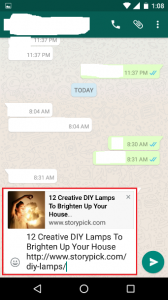
Manual WhatsApp Share button
If you want more customisation or you want to share actual text and/or excerpt from your blog, you can easily create your own WhatsApp share button/link. It is as simple as adding a hyperlink. No script.
To add a WhatsApp share link use the following code.
<a href=”whatsapp://send?text=YOUR TEXT HERE“>Share via WhatsApp</a>
Just change the text in ‘Italics’ to your requirement.
To use a button simply replace the hyperlink using a button image.
However do note that this link/button will show up on desktop as well.
Pros:
- Can share text/excerpt and customized content
- Fully customisable
Cons:
- Shows up everywhere – even in desktop. You can use script to hide it on desktop.
- A basic coding needed
- Needs to be added manually every time
References:
Statistics and facts on mobile internet usage
Why You Need to Add a WhatsApp Share Button
Will it be possible to integrate WhatsApp’s share button on a website and share different content to my WhatsApp contacts using WhatsApp Web from a desktop?